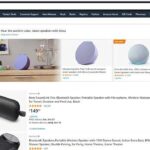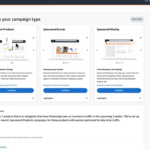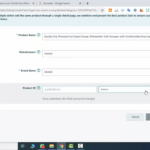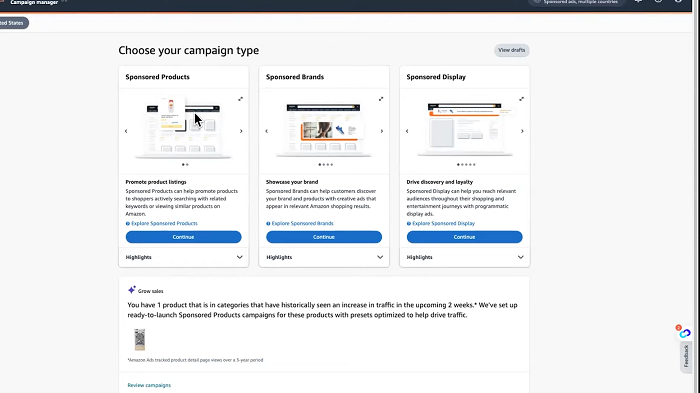
October 17, 2023, 0 Comments
Mastering Amazon PPC Campaign Management: A Step-by-Step Guide
Introduction
Pay-Per-Click (PPC) advertising on Amazon is a powerful tool for driving traffic, increasing product visibility, and boosting sales. However, managing a successful Amazon PPC campaign can be complex and challenging. In this comprehensive guide, we’ll walk you through the essential steps to manage a PPC campaign effectively on Amazon, helping you optimize your advertising efforts and maximize your ROI.
Step 1: Set Clear Goals and Budget
Before launching your Amazon PPC campaign, define your objectives. Are you looking to increase sales, improve brand visibility, or liquidate excess inventory? Once your goals are clear, set a realistic budget, ensuring you have enough financial resources to support your campaign.
Step 2: Choose the Right Campaign Type
Amazon offers three main PPC campaign types:
a. Sponsored Products: These ads promote individual products and appear in search results and on product pages.
b. Sponsored Brands: These are headline banner ads featuring your brand logo, a custom headline, and multiple products. They appear in prominent positions on search results pages.
c. Sponsored Display: These ads target potential customers both on and off Amazon, promoting products to shoppers who have shown interest in related products.
Select the campaign type that aligns with your goals and products.
Step 3: Keyword Research
Effective keyword research is the cornerstone of Amazon PPC success. Use tools like Amazon’s Keyword Planner, third-party software, and competitor research to identify high-converting keywords relevant to your products. Build a comprehensive list of keywords to target.
Step 4: Create Compelling Ad Copy
Craft persuasive ad copy that entices shoppers to click on your ads. Include your target keywords in the ad title and description, highlighting the unique selling points of your product.
Step 5: Set Bids and Budgets
Determine your initial bid amounts based on your budget, competition, and keyword performance. Amazon offers automatic and manual bidding options. Start with automatic bidding to gather data, and then switch to manual bidding for more control.
Step 6: Monitor and Optimize
Your work doesn’t end once your campaign is live. Regularly monitor your campaign’s performance to identify what’s working and what’s not. Adjust bids, ad copy, and keywords as needed. Pay attention to key performance indicators (KPIs) such as:
a. Click-Through Rate (CTR) b. Conversion Rate c. Advertising Cost of Sale (ACoS) d. Total Sales and Revenue
Optimize your campaign for profitability, rather than simply focusing on high ad spend. Don’t be afraid to pause or reduce bids on keywords with a high ACoS.
Step 7: Negative Keywords
Utilize negative keywords to prevent your ads from showing for irrelevant search terms. This helps improve the efficiency of your campaign by directing your budget toward more valuable keywords.
Step 8: Split Testing
Consider running A/B tests on different ad elements, such as ad copy and product images. This can help you identify which variations perform best and fine-tune your campaigns accordingly.
Step 9: Evaluate and Adjust
Regularly evaluate the overall performance of your Amazon PPC campaign against your defined goals and budget. Adjust your strategy as needed to ensure your campaign continues to deliver the desired results.
Conclusion
Managing an Amazon PPC campaign is an ongoing process that requires attention to detail and continuous optimization. By setting clear goals, conducting thorough keyword research, creating compelling ad copy, and diligently monitoring performance, you can enhance your campaign’s efficiency and boost your return on investment. Amazon PPC is a dynamic advertising platform, so staying informed about industry changes and best practices is essential to remain competitive and achieve long-term success.